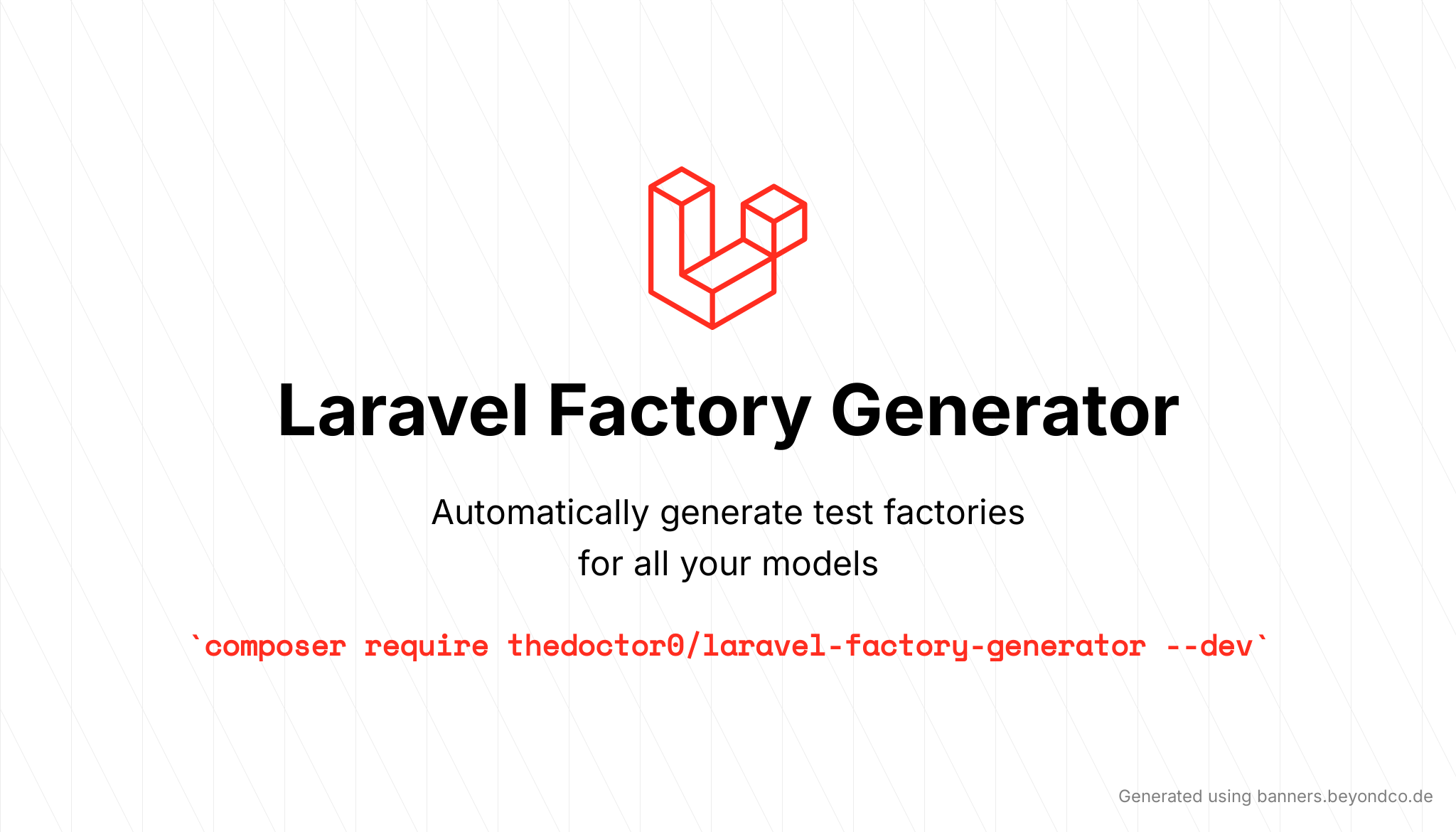Automatically generate factories from your existing models.
It will allow you to write tests containing your models much faster.
You can install the package via composer:
composer require thedoctor0/laravel-factory-generator --devFor Laravel 8.x and 9.x check the v1.3.2.
For Laravel 6.x and 7.x check the v1.2.5.
To generate all factories at once, simply run this artisan command:
php artisan generate:factoryIt will find all models and generate test factories based on the database structure and model relations.
Schema::create('users', function (Blueprint $table) {
$table->increments('id');
$table->string('name');
$table->string('username');
$table->string('email')->unique();
$table->string('password', 60);
$table->integer('company_id');
$table->rememberToken();
$table->timestamps();
});
class User extends Model {
public function company()
{
return $this->belongsTo(Company::class);
}
}<?php
declare(strict_types=1);
namespace Database\Factories;
use App\Models\Contact;
use Illuminate\Database\Eloquent\Factories\Factory;
/**
* @extends Factory<\App\Models\User>
*/
final class UserFactory extends Factory
{
/**
* The name of the factory's corresponding model.
*
* @var string
*/
protected $model = User::class;
/**
* Define the model's default state.
*
* @return array
*/
public function definition(): array
{
return [
'name' => faker()->name,
'username' => faker()->userName,
'email' => faker()->safeEmail,
'password' => bcrypt(faker()->password),
'company_id' => \App\Company::factory(),
'remember_token' => Str::random(10),
];
}
}To generate a factory for only specific model or models, run the artisan command:
php artisan generate:factory User CompanyBy default, generation will not overwrite any existing model factories.
You can force overwriting existing model factories by using the --force option:
php artisan generate:factory --forceBy default, it will search recursively for models under the app/Models directory.
If your models are within a different folder, you can specify this using --dir option.
In this case, run the artisan command:
php artisan generate:factory --dir app/ModelsIf your models are within a different namespace, you can specify it using --namespace option.
You just need to execute this artisan command:
php artisan generate:factory --dir vendor/package/src/Models --namespace CustomNamespace\\ModelsBy default, your model directory structure is not taken into account, even though it has subdirectories.
You can reflect it to database/factories directory by using the --recursive option:
php artisan generate:factory --recursiveIf you want you can customize the factory template to suit your needs.
To publish a factory template to resources/views/vendor/factory-generator/factory.blade.php, run the artisan command:
php artisan vendor:publish --tag="factory-generator"The MIT License (MIT). Please see license file for more information.