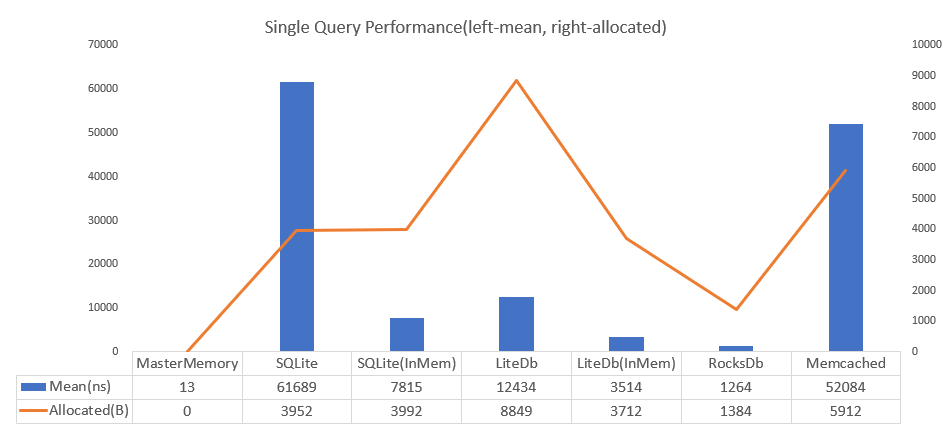Source Generator based Embedded Typed Readonly In-Memory Document Database for .NET and Unity.
4700 times faster than SQLite and achieves zero allocation per query. Also the DB size is small. When SQLite is 3560kb then MasterMemory is only 222kb.
Source Generator automatically generates a typed database structure from schemas (classes), which ensures that all queries are type-safe with full autocompletion support.
This ensures both optimal performance and excellent usability.
- Concept
- Getting Started(.NET)
- Getting Started(Unity)
- DataTable configuration
- MemoryDatabase/RangeView
- Extend Table
- ImmutableBuilder
- Validator
- Metadata
- Inheritance
- Optimization
- MasterMemoryGeneratorOptions
- v2 -> v3 migration
- License
- Memory Efficient, Only use underlying data memory and do aggressively string interning.
- Performance, Similar as dictionary lookup.
- TypeSafe, 100% Type safe by Source Generator.
- Fast load speed, MasterMemory save data by MessagePack for C#, a fastest C# serializer so load speed is blazing fast.
- Flexible Search, Supports multiple key, multiple result, range/closest query.
- Validator, You can define custom data validation by C#.
- Metadata, To make custom importer/exporter, get the all database metadata.
These features are suitable for master data management(write-once, read-heavy) on embedded application, data analysis, game, etc. MasterMemory has better performance than any other database solutions. PalDB developed by LinkedIn has a similar concept(embeddable write-once key-value store), but the implementation and performance characteristics are completely different.
Install the MasterMemory library(Runtime, Source Generator(Analyzer) via NuGet.
dotnet add package MasterMemory
Prepare the example table definition like following.
public enum Gender
{
Male, Female, Unknown
}
// table definition marked by MemoryTableAttribute.
// database-table must be serializable by MessagePack-CSsharp
[MemoryTable("person"), MessagePackObject(true)]
public record Person
{
// index definition by attributes.
[PrimaryKey]
public required int PersonId { get; init; }
// secondary index can add multiple(discriminated by index-number).
[SecondaryKey(0), NonUnique]
[SecondaryKey(1, keyOrder: 1), NonUnique]
public required int Age { get; init; }
[SecondaryKey(2), NonUnique]
[SecondaryKey(1, keyOrder: 0), NonUnique]
public required Gender Gender { get; init; }
public required string Name { get; init; }
}Data in MasterMemory is readonly, so it is recommended to use an immutable structure. While both records and classes are supported, records might be preferable as they generate more readable ToString methods.
MasterMemory's Source Generator detects types marked with the MemoryTable attribute and automatically generates types like the following:
Finally, you can regsiter and query by these files.
using ...; // Your project default namespace
// to create database, use DatabaseBuilder and Append method.
var builder = new DatabaseBuilder();
builder.Append(new Person[]
{
new (){ PersonId = 0, Age = 13, Gender = Gender.Male, Name = "Dana Terry" },
new (){ PersonId = 1, Age = 17, Gender = Gender.Male, Name = "Kirk Obrien" },
new (){ PersonId = 2, Age = 31, Gender = Gender.Male, Name = "Wm Banks" },
new (){ PersonId = 3, Age = 44, Gender = Gender.Male, Name = "Karl Benson" },
new (){ PersonId = 4, Age = 23, Gender = Gender.Male, Name = "Jared Holland" },
new (){ PersonId = 5, Age = 27, Gender = Gender.Female, Name = "Jeanne Phelps" },
new (){ PersonId = 6, Age = 25, Gender = Gender.Female, Name = "Willie Rose" },
new (){ PersonId = 7, Age = 11, Gender = Gender.Female, Name = "Shari Gutierrez" },
new (){ PersonId = 8, Age = 63, Gender = Gender.Female, Name = "Lori Wilson" },
new (){ PersonId = 9, Age = 34, Gender = Gender.Female, Name = "Lena Ramsey" },
});
// build database binary(you can also use `WriteToStream` for save to file).
byte[] data = builder.Build();
// -----------------------
// for query phase, create MemoryDatabase.
// (MemoryDatabase is recommended to store in singleton container(static field/DI)).
var db = new MemoryDatabase(data);
// .PersonTable.FindByPersonId is fully typed by code-generation.
Person person = db.PersonTable.FindByPersonId(5);
// Multiple key is also typed(***And * **), Return value is multiple if key is marked with `NonUnique`.
RangeView<Person> result = db.PersonTable.FindByGenderAndAge((Gender.Female, 23));
// Get nearest value(choose lower(default) or higher).
RangeView<Person> age1 = db.PersonTable.FindClosestByAge(31);
// Get range(min-max inclusive).
RangeView<Person> age2 = db.PersonTable.FindRangeByAge(20, 29);All table(marked by MemoryTableAttribute) and methods(created by PrimaryKeyAttribute or SecondaryKeyAttribute) are typed.
You can invoke all indexed query by IntelliSense.
The minimum supported Unity version will be 2022.3.12f1, as it is necessary to support C# Incremental Source Generator(Compiler Version, 4.3.0).
Since this library is provided via NuGet, install NuGetForUnity, then navigate to Open Window from NuGet -> Manage NuGet Packages, Search "MasterMemory" and Press Install.
First, it is recommended to define assembly attributes in any cs file to enable the use of init.
// Optional: Unity can't load default namespace to Source Generator
// If not specified, 'MasterMemory' will be used by default,
// but you can use this attribute if you want to specify a different namespace.
[assembly: MasterMemoryGeneratorOptions(Namespace = "MyProj")]
// Optional: If you want to use init keyword, copy-and-paste this.
namespace System.Runtime.CompilerServices
{
internal sealed class IsExternalInit { }
}Everything else is the same as the standard .NET version. While the required keyword can't be used since it's from C# 11, using init alone is sufficient to guarantee immutability.
public enum Gender
{
Male, Female, Unknown
}
// table definition marked by MemoryTableAttribute.
// database-table must be serializable by MessagePack-CSsharp
[MemoryTable("person"), MessagePackObject(true)]
public record Person
{
// index definition by attributes.
[PrimaryKey]
public int PersonId { get; init; }
// secondary index can add multiple(discriminated by index-number).
[SecondaryKey(0), NonUnique]
[SecondaryKey(1, keyOrder: 1), NonUnique]
public int Age { get; init; }
[SecondaryKey(2), NonUnique]
[SecondaryKey(1, keyOrder: 0), NonUnique]
public Gender Gender { get; init; }
public string Name { get; init; }
}Also, for use with IL2CPP, you need to add the generated MasterMemoryResolver to MessagePack's Resolver. If you need other generated Resolvers, such as those from MagicOnion, please add and compose them here.
public static class Initializer
{
[RuntimeInitializeOnLoadMethod(RuntimeInitializeLoadType.BeforeSceneLoad)]
public static void SetupMessagePackResolver()
{
// Create CompositeResolver
StaticCompositeResolver.Instance.Register(new[]{
MasterMemoryResolver.Instance, // set MasterMemory generated resolver
StandardResolver.Instance // set default MessagePack resolver
});
// Create options with resolver
var options = MessagePackSerializerOptions.Standard.WithResolver(StaticCompositeResolver.Instance);
// Optional: as default.
MessagePackSerializer.DefaultOptions = options;
}
}Element type of datatable must be marked by [MemoryTable(tableName)], datatable is generated from marked type. string tableName is saved in database binary, you can rename class name if tableName is same.
[PrimaryKey(keyOrder = 0)], [SecondaryKey(indexNo, keyOrder)], [NonUnique] can add to public property, [PrimaryKey] must use in MemoryTable, [SecondaryKey] is option.
Both PrimaryKey and SecondaryKey can add to multiple properties, it will be generated ***And***And***.... keyOrder is order of column names, default is zero(sequential in which they appear).
[MemoryTable("sample"), MessagePackObject(true)]
public class Sample
{
[PrimaryKey]
public int Foo { get; set; }
[PrimaryKey]
public int Bar { get; set; }
}
db.Sample.FindByFooAndBar((int Foo, int Bar))
// ----
[MemoryTable("sample"), MessagePackObject(true)]
public class Sample
{
[PrimaryKey(keyOrder: 1)]
public int Foo { get; set; }
[PrimaryKey(keyOrder: 0)]
public int Bar { get; set; }
}
db.Sample.FindByBarAndFoo((int Bar, int Foo))Default of FindBy*** return type is single(if not found, returns null). It means key is unique by default. If mark [NonUnique] in same AttributeList, return type is RangeView<T>(if not found, return empty).
[MemoryTable("sample"), MessagePackObject(true)]
public class Sample
{
[PrimaryKey, NonUnique]
public int Foo { get; set; }
[PrimaryKey, NonUnique]
public int Bar { get; set; }
}
RangeView<Sample> q = db.Sample.FindByFooAndBar((int Foo, int Bar))[MemoryTable("sample"), MessagePackObject(true)]
public class Sample
{
[PrimaryKey]
[SecondaryKey(0)]
public int Foo { get; set; }
[SecondaryKey(0)]
[SecondaryKey(1)]
public int Bar { get; set; }
}
db.Sample.FindByFoo(int Foo)
db.Sample.FindByFooAndBar((int Foo, int Bar))
db.Sample.FindByBar(int Bar)[StringComparisonOption] allow to configure how compare if key is string. Default is Ordinal.
[MemoryTable("sample"), MessagePackObject(true)]
public class Sample
{
[PrimaryKey]
[StringComparisonOption(StringComparison.InvariantCultureIgnoreCase)]
public string Foo { get; set; }
}If computation property exists, add [IgnoreMember] of MessagePack should mark.
[MemoryTable("person"), MessagePackObject(true)]
public class Person
{
[PrimaryKey]
public int Id { get;}
public string FirstName { get; }
public string LastName { get; }
[IgnoreMember]
public string FullName => FirstName + LastName;
}In default, MemoryDatabase do all string data automatically interning(see: Wikipedia/String interning). If multiple same string value exists in database(ex: "goblin","goblin", "goblin", "goblin", "goblin"....), standard database creates string value per query or store multiple same values. But MasterMemory stores single string value reference, it can save much memory if data is denormalized.
Use intern or not is selected in constructor. If you want to disable automatically interning, use internString:false.
MemoryDatabase(byte[] databaseBinary, bool internString = true, MessagePack.IFormatterResolver formatterResolver = null, int maxDegreeOfParallelism = 1).
MemoryDatabase has three(or four) query methods.
T|RangeView<T>FindBy***(TKey key)- bool TryFindBy***(TKey key, out T result)
T|RangeView<T>FindClosestBy***(TKey key, bool selectLower = true)RangeView<T>FindRangeBy***(TKey min, TKey max, bool ascendant = true)
If index key is unique, generates FindBy*** and TryFindBy*** methods and then FindBy*** throws KeyNotFoundException when key is not found.
By*** is generated by PrimaryKey and SecondaryKey defines.
And has some utility properties.
intCountRangeView<T>AllRangeView<T>AllReverseRangeView<T>SortBy***T[] GetRawDataUnsafe()
struct RangeView<T> : IEnumerable<T> is the view of database elements. It has following property/method.
T[int index]intCountTFirstTLastRangeView<T>ReverseIEnumerator<T>GetEnumerator()
Generated table class is defined partial class so create same namespace and class name's partial class on another file, you can add your custom method to generated table.
Table class also defined partial OnAfterConstruct method, it called after table has been constructed. You can use it to store custom data to field after all data has been constructed.
// create MonsterTable.Partial.cs
public sealed partial class MonsterTable
{
int maxHp;
#pragma warning disable CS0649
readonly int minHp;
#pragma warning restore CS0649
// called after constructed
partial void OnAfterConstruct()
{
maxHp = All.Select(x => x.MaxHp).Max();
// you can use Unsafe.AsRef to set readonly field
Unsafe.AsRef(minHp) = All.Select(x => x.MaxHp).Min();
}
// add custom method other than standard Find method
public IEnumerable<Monster> GetRangedMonster(int arg1)
{
return All.Where....();
}
}If you want to add/modify data to loaded database, you can use ToImmutableBuilder method.
// Create ImmutableBuilder from original database.
var builder = db.ToImmutableBuilder();
// Add Or Replace compare with PrimaryKey
builder.Diff(addOrReplaceData);
// Remove by PrimaryKey
builder.RemovePerson(new[] { 1, 10, 100 });
// Replace all data
builder.ReplaceAll(newData);
// Finally create new database
MemoryDatabase newDatabase = builder.Build();
// If you want to save new database, you can convert to MemoryDatabase->DatabaseBuilder
var newBuilder = newDatabase.ToDatabaseBuilder();
var newBinary = newBuilder.Build(); // or use WriteToStreamMemoryDatabase's reference can use as snapshot.
// 1 game per 1 instance
public class GameRoom
{
MemoryDatabase database;
// The reference is a snapshot of the timing of game begins.
public GameRoom(MemoryDatabase database)
{
this.database = database;
}
}You can validate data by MemoryDatabase.Validate method. In default, it check unique key(data duplicated) and you can define custom validate logics.
// Implements IValidatable<T> to targeted validation
[MemoryTable("quest_master"), MessagePackObject(true)]
public class Quest : IValidatable<Quest>
{
// If index is Unique, validate duplicate in default.
[PrimaryKey]
public int Id { get; }
public string Name { get; }
public int RewardId { get; }
public int Cost { get; }
void IValidatable<Quest>.Validate(IValidator<Quest> validator)
{
// get the external reference table
var items = validator.GetReferenceSet<Item>();
// Custom if logics.
if (this.RewardId > 0)
{
// RewardId must exists in Item.ItemId
items.Exists(x => x.RewardId, x => x.ItemId);
}
// Range check, Cost must be 10..20
validator.Validate(x => x.Cost >= 10);
validator.Validate(x => x.Cost <= 20);
// In this region, only called once so enable to validate overall of tables.
if (validator.CallOnce())
{
var quests = validator.GetTableSet();
// Check unique othe than index property.
quests.Where(x => x.RewardId != 0).Unique(x => x.RewardId);
}
}
}
[MemoryTable("item_master"), MessagePackObject(true)]
public class Item
{
[PrimaryKey]
public int ItemId { get; }
}
void Main()
{
var db = new MemoryDatabase(bin);
// Get the validate result.
var validateResult = db.Validate();
if (validateResult.IsValidationFailed)
{
// Output string format.
Console.WriteLine(validateResult.FormatFailedResults());
// Get the raw FaildItem[]. (.Type, .Message, .Data)
// validateResult.FailedResults
}
}Following is list of validation methods.
// all void methods are assert function, it stores message to ValidateResult if failed.
interface IValidator<T>
{
ValidatableSet<T> GetTableSet();
ReferenceSet<T, TRef> GetReferenceSet<TRef>();
void Validate(Expression<Func<T, bool>> predicate);
void Validate(Func<T, bool> predicate, string message);
void ValidateAction(Expression<Func<bool>> predicate);
void ValidateAction(Func<bool> predicate, string message);
void Fail(string message);
bool CallOnce();
}
class ReferenceSet<TElement, TReference>
{
IReadOnlyList<TReference> TableData { get; }
void Exists<TProperty>(Expression<Func<TElement, TProperty>> elementSelector, Expression<Func<TReference, TProperty>> referenceElementSelector);
void Exists<TProperty>(Expression<Func<TElement, TProperty>> elementSelector, Expression<Func<TReference, TProperty>> referenceElementSelector, EqualityComparer<TProperty> equalityComparer);
}
class ValidatableSet<TElement>
{
IReadOnlyList<TElement> TableData { get; }
void Unique<TProperty>(Expression<Func<TElement, TProperty>> selector);
void Unique<TProperty>(Expression<Func<TElement, TProperty>> selector, IEqualityComparer<TProperty> equalityComparer);
void Unique<TProperty>(Func<TElement, TProperty> selector, string message);
void Unique<TProperty>(Func<TElement, TProperty> selector, IEqualityComparer<TProperty> equalityComparer, string message);
void Sequential(Expression<Func<TElement, SByte|Int16|Int32|...>> selector, bool distinct = false);
ValidatableSet<TElement> Where(Func<TElement, bool> predicate);
}You can get the table-info, properties, indexes by metadata api. It helps to make custom importer/exporter application.
var metaDb = MemoryDatabase.GetMetaDatabase();
foreach (var table in metaDb.GetTableInfos())
{
// for example, generate CSV header
var sb = new StringBuilder();
foreach (var prop in table.Properties)
{
if (sb.Length != 0) sb.Append(",");
// Name can convert to LowerCamelCase or SnakeCase.
sb.Append(prop.NameSnakeCase);
}
File.WriteAllText(table.TableName + ".csv", sb.ToString(), new UTF8Encoding(false));
}If creates console-app, our ConsoleAppFramework can easy to make helper applications.
Here is sample of reading and creating dynamic from csv. builder.AppendDynamic and System.Runtime.Serialization.FormatterServices.GetUninitializedObject will help it.
var csv = @"monster_id,name,max_hp
1,foo,100
2,bar,200";
var fileName = "monster";
var builder = new DatabaseBuilder();
var meta = MemoryDatabase.GetMetaDatabase();
var table = meta.GetTableInfo(fileName);
var tableData = new List<object>();
using (var ms = new MemoryStream(Encoding.UTF8.GetBytes(csv)))
using (var sr = new StreamReader(ms, Encoding.UTF8))
using (var reader = new TinyCsvReader(sr))
{
while ((reader.ReadValuesWithHeader() is Dictionary<string, string> values))
{
// create data without call constructor
// use System.Runtime.CompilerServices.RuntimeHelpers.GetUninitializedObject instead on .NET 8
var data = System.Runtime.Serialization.FormatterServices.GetUninitializedObject(table.DataType);
foreach (var prop in table.Properties)
{
if (values.TryGetValue(prop.NameSnakeCase, out var rawValue))
{
var value = ParseValue(prop.PropertyInfo.PropertyType, rawValue);
if (prop.PropertyInfo.SetMethod == null)
{
throw new Exception("Target property does not exists set method. If you use {get;}, please change to { get; private set; }, Type:" + prop.PropertyInfo.DeclaringType + " Prop:" + prop.PropertyInfo.Name);
}
prop.PropertyInfo.SetValue(data, value);
}
else
{
throw new KeyNotFoundException($"Not found \"{prop.NameSnakeCase}\" in \"{fileName}.csv\" header.");
}
}
tableData.Add(data);
}
}
// add dynamic collection.
builder.AppendDynamic(table.DataType, tableData);
var bin = builder.Build();
var database = new MemoryDatabase(bin);
static object ParseValue(Type type, string rawValue)
{
if (type == typeof(string)) return rawValue;
if (type.IsGenericType && type.GetGenericTypeDefinition() == typeof(Nullable<>))
{
if (string.IsNullOrWhiteSpace(rawValue)) return null;
return ParseValue(type.GenericTypeArguments[0], rawValue);
}
if (type.IsEnum)
{
var value = Enum.Parse(type, rawValue);
return value;
}
switch (Type.GetTypeCode(type))
{
case TypeCode.Boolean:
// True/False or 0,1
if (int.TryParse(rawValue, out var intBool))
{
return Convert.ToBoolean(intBool);
}
return Boolean.Parse(rawValue);
case TypeCode.Char:
return Char.Parse(rawValue);
case TypeCode.SByte:
return SByte.Parse(rawValue, CultureInfo.InvariantCulture);
case TypeCode.Byte:
return Byte.Parse(rawValue, CultureInfo.InvariantCulture);
case TypeCode.Int16:
return Int16.Parse(rawValue, CultureInfo.InvariantCulture);
case TypeCode.UInt16:
return UInt16.Parse(rawValue, CultureInfo.InvariantCulture);
case TypeCode.Int32:
return Int32.Parse(rawValue, CultureInfo.InvariantCulture);
case TypeCode.UInt32:
return UInt32.Parse(rawValue, CultureInfo.InvariantCulture);
case TypeCode.Int64:
return Int64.Parse(rawValue, CultureInfo.InvariantCulture);
case TypeCode.UInt64:
return UInt64.Parse(rawValue, CultureInfo.InvariantCulture);
case TypeCode.Single:
return Single.Parse(rawValue, CultureInfo.InvariantCulture);
case TypeCode.Double:
return Double.Parse(rawValue, CultureInfo.InvariantCulture);
case TypeCode.Decimal:
return Decimal.Parse(rawValue, CultureInfo.InvariantCulture);
case TypeCode.DateTime:
return DateTime.Parse(rawValue, CultureInfo.InvariantCulture);
default:
if (type == typeof(DateTimeOffset))
{
return DateTimeOffset.Parse(rawValue, CultureInfo.InvariantCulture);
}
else if (type == typeof(TimeSpan))
{
return TimeSpan.Parse(rawValue, CultureInfo.InvariantCulture);
}
else if (type == typeof(Guid))
{
return Guid.Parse(rawValue);
}
// or other your custom parsing.
throw new NotSupportedException();
}
}
// Non string escape, tiny reader with header.
public class TinyCsvReader : IDisposable
{
static char[] trim = new[] { ' ', '\t' };
readonly StreamReader reader;
public IReadOnlyList<string> Header { get; private set; }
public TinyCsvReader(StreamReader reader)
{
this.reader = reader;
{
var line = reader.ReadLine();
if (line == null) throw new InvalidOperationException("Header is null.");
var index = 0;
var header = new List<string>();
while (index < line.Length)
{
var s = GetValue(line, ref index);
if (s.Length == 0) break;
header.Add(s);
}
this.Header = header;
}
}
string GetValue(string line, ref int i)
{
var temp = new char[line.Length - i];
var j = 0;
for (; i < line.Length; i++)
{
if (line[i] == ',')
{
i += 1;
break;
}
temp[j++] = line[i];
}
return new string(temp, 0, j).Trim(trim);
}
public string[] ReadValues()
{
var line = reader.ReadLine();
if (line == null) return null;
if (string.IsNullOrWhiteSpace(line)) return null;
var values = new string[Header.Count];
var lineIndex = 0;
for (int i = 0; i < values.Length; i++)
{
var s = GetValue(line, ref lineIndex);
values[i] = s;
}
return values;
}
public Dictionary<string, string> ReadValuesWithHeader()
{
var values = ReadValues();
if (values == null) return null;
var dict = new Dictionary<string, string>();
for (int i = 0; i < values.Length; i++)
{
dict.Add(Header[i], values[i]);
}
return dict;
}
public void Dispose()
{
reader.Dispose();
}
}
}Currently MasterMemory does not support inheritance. Recommend way to create common method, use interface and extension method. But if you want to create common method with common cached field(made by OnAfterConstruct), for workaround, create abstract class and all data properties to abstract.
public abstract class FooAndBarBase
{
// all data properties to virtual
public virtual int Prop1 { get; protected set; }
public virtual int Prop2 { get; protected set; }
[IgnoreMember]
public int Prop3 => Prop1 + Prop2;
public IEnumerable<FooAndBarBase> CommonMethod()
{
throw new NotImplementedException();
}
}
[MemoryTable("foo_table"), MessagePackObject(true)]
public class FooTable : FooAndBarBase
{
[PrimaryKey]
public override int Prop1 { get; protected set; }
public override int Prop2 { get; protected set; }
}
[MemoryTable("bar_table"), MessagePackObject(true)]
public class BarTable : FooAndBarBase
{
[PrimaryKey]
public override int Prop1 { get; protected set; }
public override int Prop2 { get; protected set; }
}When invoking new MemoryDatabase(byte[] databaseBinary...), read and construct database from binary. If binary size is large then construct performance will slow down. MemoryDatabase has ctor(..., int maxDegreeOfParallelism = 1) option in constructor to construct in parallel.
var database = new MemoryDatabase(bin, maxDegreeOfParallelism: Environment.ProcessorCount);The use of Parallel can greatly improve the construct performance. Recommend to use Environment.ProcessorCount.
If you want to reduce code size of generated code, Validator and MetaDatabase info can omit in runtime. Generated code has two symbols DISABLE_MASTERMEMORY_VALIDATOR and DISABLE_MASTERMEMORY_METADATABASE. By defining them, can be erased from the build code.
The database generation/loading speed and size are affected by MessagePack's serialization format. Using [MessagePackObject] with [Key] attributes instead of [MessagePackObject(true)] can improve loading speed and reduce size. However, regarding size, since LZ4 compression is used by default, the difference may not be significant.
The Source Generator settings are configured using the assembly attribute [MasterMemoryGeneratorOptions]. By placing it in any file, you can configure the following settings.
[assembly: MasterMemoryGeneratorOptions(
Namespace = "MyConsoleApp",
IsReturnNullIfKeyNotFound = true,
PrefixClassName = "Foo"
)]Namespace: Changes the namespace of generated files. If not specified, it tries to get theRootNamespaceset in the csproj file; if that's not available, it defaults toMasterMemoryIsReturnNullIfKeyNotFound: By default, theFindmethod throws aKeyNotFoundExceptionwhen a key is not found. If set to true, the return type becomesT?and returns null insteadPrefixClassName: Adds a prefix to the class names of generated files. For example,DatabaseBuilderbecomesFooDatabaseBuilder. This allows you to distinguish between multiple MasterMemory projects by name.
Since there are no changes to the API, binary format, or behavior, you can migrate simply by changing the command-line tool settings to the assembly attribute [MasterMemoryGeneratorOptions].
- The code generator (MSBuild Task, .NET Core Global/Local Tools) has been removed and replaced with Source Generator
- Tool options are now available through
MasterMemoryGeneratorOptions(e.g.-usingNamespace) - The
-addImmutableConstructoroption has been completely removed; please use C#'s record or init keyword instead - The library is now only available through NuGet for Unity. Please use NuGetForUnity
This library is under the MIT License.